Fast Lists Sync 
A lists app built for reusable checklists for things like shopping, packing etc.
This app is currently free for upto 100 items spread between as many lists as you want.
Features
- Syncs between your devices with iCloud
- Sort list contents manually or alphabetically
- Nested sublists
- Hide ticked items
- View lists flattened (great to see the last items combined with hiding ticked items)
- Untick all items in list to prepare for reuse
- Quick inline item creation and editing - just set name press return
- Sublists indicate the number of completed and the total number of items within them.
- Drag and drop reordering and moving between lists/sublists.
- Multi-window support on iPad (including drag and drop between them)
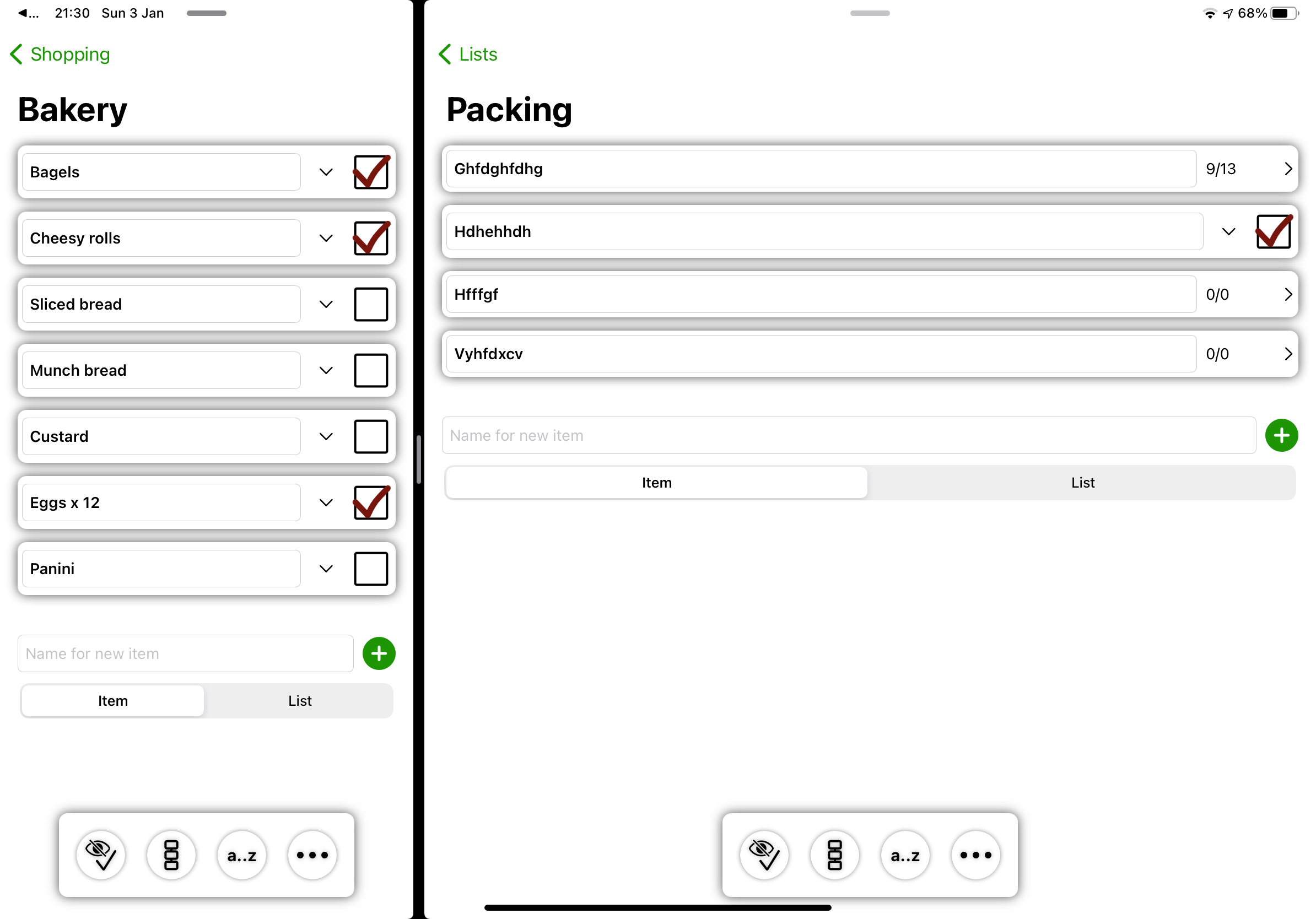
Create and edit checklists and most importantly tick off completed items. It is great for reusable and easily editable checklists to make sure you don't forget anything. Lists that you want again and again are the real focus.
Ideal for shopping, packing or keeping track of just about anything.
No advertising, sign in or registration required. Your privacy is respected at all times, no data is sent to the developer. Crash reports collected via Apple if you have opted in to share these with developers and data about purchases made is also collected but we can't link it to your identity. Apple has access to your synced lists in iCloud.
Fast Lists or Fast List Sync
Fast Lists is a stable reliable app with great reviews (4.7 stars global average), Fast Lists Sync is not a replacement but an alternative choice. Fast Lists will continue to exist and will over time adopt some of the features and updated design from this new app. The original also has absolute privacy benefits by keeping all data on the phone and not synced to the Apple's computers.
| Fast Lists Sync | Fast Lists |
|---|---|
| iCloud Sync | Secure private local data |
| Brand new code supporting latest features, dark mode | Thousands of users, 4.8* rating, 9 year history |
| Multi-window (iPad) and list drag and drop | Advanced iPad column display |
| iOS 14 only | Supports back to iOS 8 |
| Additional features and first access to further developments | Will gain new design and features in later updates |
